文章目录
Ansible是配置管理工具,能够自动化部署,管理服务器。在实际工作中,我会用ansible来进行项目依赖的服务部署,比如nginx服务器,redis等部署。
在生产环境下,多台服务器往往部署在一个局域网内,没有公网ip,也不会对外暴露端口,这就导致本地不能通过ssh直接连接生产服务器。它需要连接到跳板机后然后再进行生产服务器操作。通过跳板机操作一来更安全,二来可以更好的监控和权限控制,但如果想要本地使用ansible对服务器进行操作,就被限制住了。此时我们可以更改ssh配置进行处理,已达到本地机器"直接"连接远程生产机器的目的。
假定我本地local的ip是113.110.142.48,跳板机bastion的ip是192.255.235.63,生产服务器prod1是172.16.105.45,prod2的ip是172.16.105.46,prod3的ip是172.16.105.47。连接的网络结构图是:
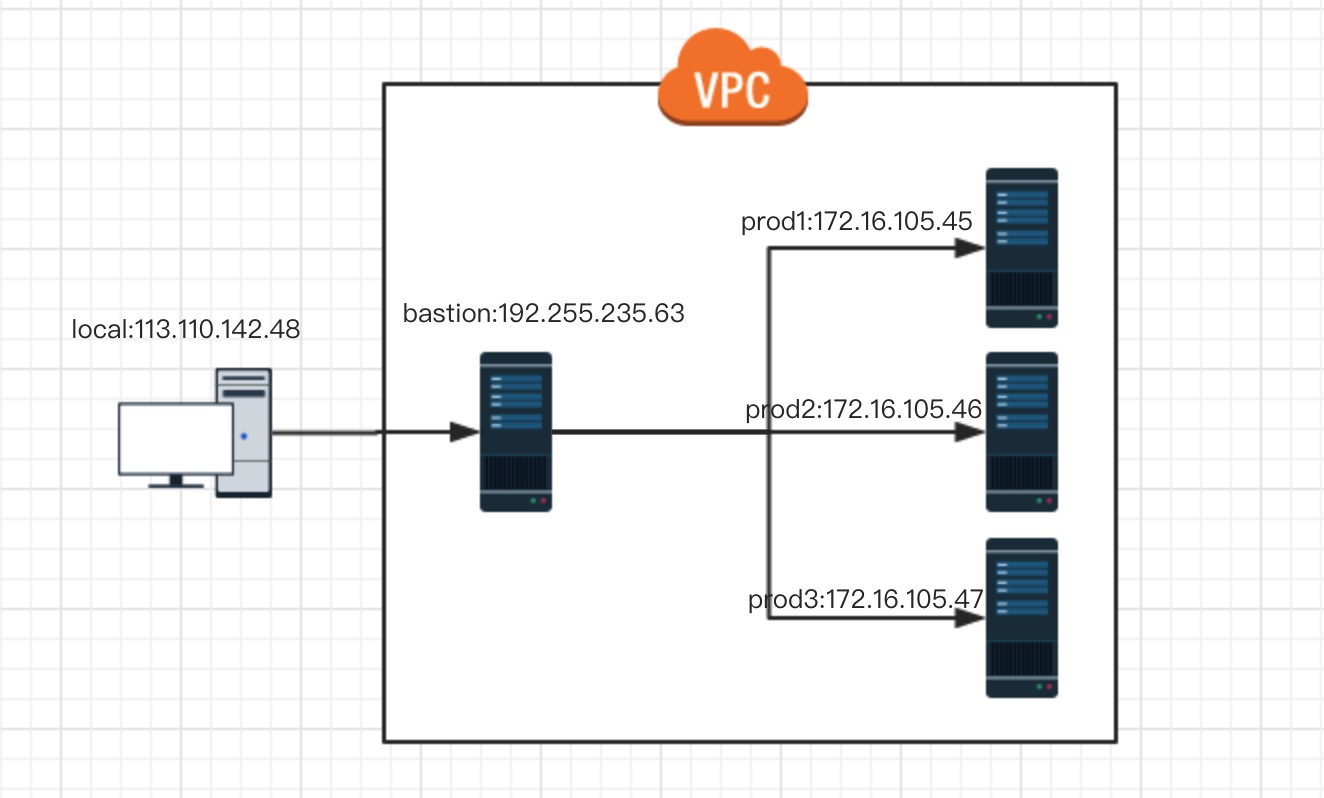
修改本地机器ssh的配置文件~/.ssh/config, 加入以下内容:
1 | Host bastion |
配置完成之后,我们可以进行测试。首先测试本地能不能连接上跳板机
1 | ssh bastion |
成功之后,测试我们本地能不能连接上生产服务器
1 | ssh prod1 |
本地连接远程内网服务器,是通过ssh的proxyCommand来实现的,注意配置中的IdentityFile,是跳板机连接生产机器的私钥。
最后配置ansible的hosts文件/etc/ansible/hosts
1 | [prod] |
配置完成之后测试ansible是否能连接到机器
1 | ansible prod -m ping |